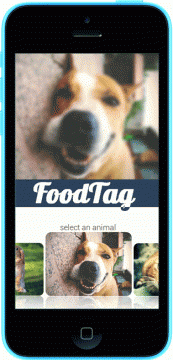About FoodTag
There's a difficulty of sorts, in writing this paragraph. A dilemma. That being that this is, aside from the Home page, the page that you will judge this app idea off. And so if I make it too detailed, you might think it is too complex to take part in
and in the same way if I make it too simple, you might think it is too basic. So I will try and aim for the middle, grey area and describe this app to you.
FoodTag started with an idea. A flash bulb moment inside of my head in which I conceived its features, its design and its functionality. I came up with mock-ups, explanations and the like and then I waited.
After, inevitably, nothing happened, I decided to revisit this idea of mine and update it. I replaced the old logo for a more modern, sleek one.
And then I started to remodel the UI and the graphics, down to every last word and colour. But I didn't finish. I realised that the best services are the ones that are personal to every user. The ones that ask the user "how can this improve?" and
"what should this look like?" and then listen to all comments and suggestions, complaints and criticisms and use them all to make the app tailored to every one of its users.
And so I give you the idea.
The idea of FoodTag is open to all. Feel free to make comments, send me messages and really give me a feel of how you, every last one of you, want the app to look, feel and function down to the very last pixel.
I'm all ears...
The basic idea
FoodTag is an incredibly large database of foods known to be dangerous to animals - namely (for now) dogs, cats and rabbits. You select an animal by swiping the pictures across on the start screen (shown to the right).
Tap on the animal you want when the picture of it is in the center to take you to the main screen. The main screen lists foods alphabetically by default, but this can be changed in the settings. Foods are rated with a traffic light system (red, amber or green) depending on how deadly they are.
This allows you to judge what to feed your pet quickly, sometimes without even having to tap on the food to bring up more detail (e.g. definitely can feed them green, definitely do not feed them red, tap on amber for more detail about if you can or not).